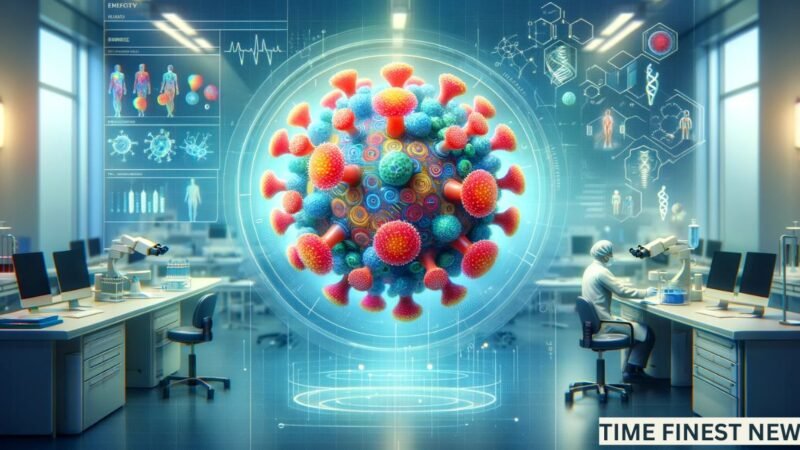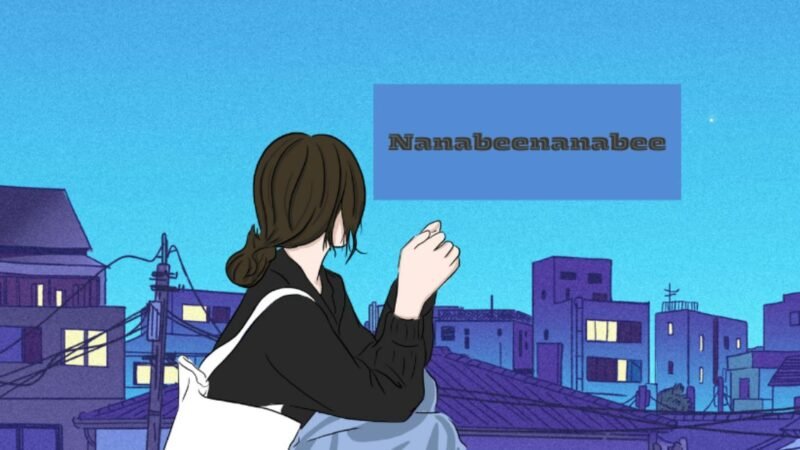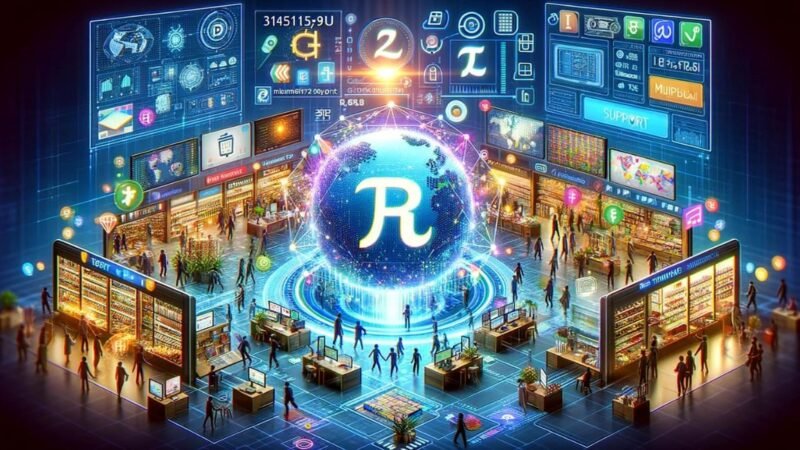Transform Your School Yearbook with Yearbook360
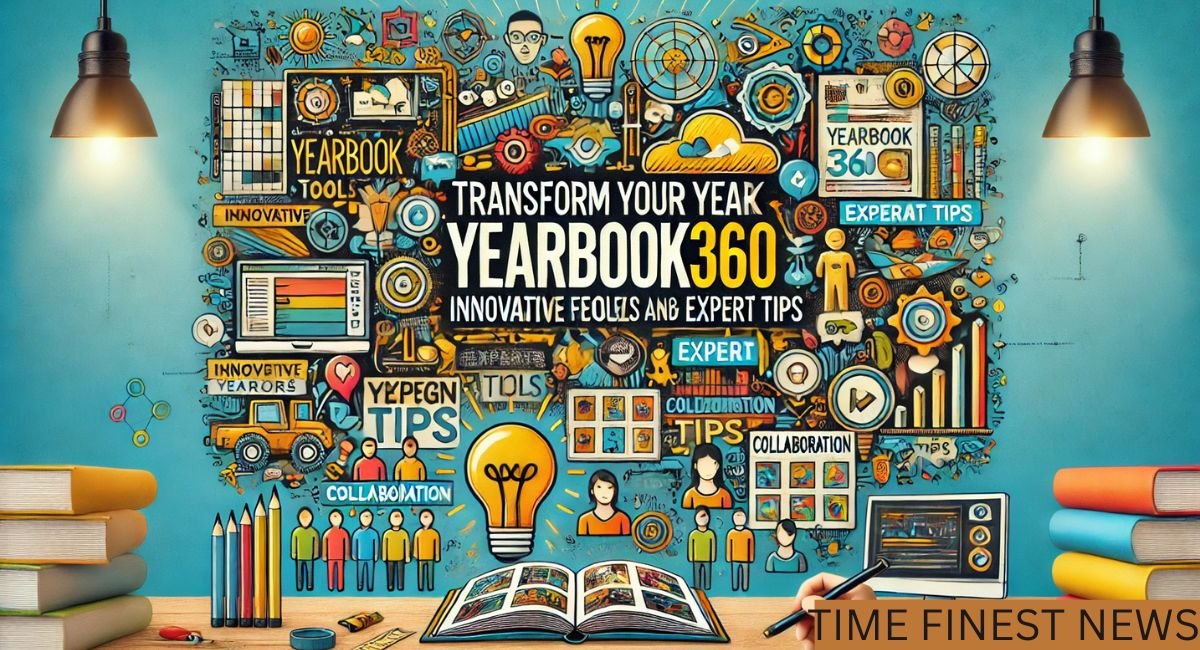
Introduction
Yearbooks are a cherished tradition in schools, capturing memories and milestones that students will look back on for years to come. However, creating a yearbook can often be a daunting and complex task, involving numerous steps from design to production. Enter Yearbook360, a revolutionary platform designed to simplify and enhance the yearbook creation process. With its user-friendly interface, collaborative features, and advanced tools, Yearbook360 is transforming how schools create yearbooks. This article explores the incredible capabilities of Yearbook360, shares real success stories, and provides expert tips on how to make your yearbook a masterpiece.
What is Yearbook360?
Yearbook360 by Walsworth Yearbooks is an innovative solution that simplifies the yearbook creation process for schools. This platform allows students and educators to design, manage, and produce yearbooks with ease and efficiency. Yearbook360 is packed with features that streamline the entire process, from initial planning to the final print, ensuring that every yearbook is a high-quality, professional product.
Key Features of Yearbook360
Online Design Platform: Yearbook360 offers an intuitive online design interface that allows users to create custom templates, edit photos, and add design elements. Multiple users can work on the yearbook simultaneously, making collaboration seamless and efficient.
Planning Tools: The platform includes robust planning features to help organize the yearbook project. Staff accounts can be created, permissions assigned, and specific sections delegated, ensuring a smooth workflow.
Photo Management: Organizing, editing, and uploading photos is made easy with Yearbook360. The system allows users to place and adjust images effortlessly, ensuring that every photo looks its best.
Templates and Layouts: Yearbook360 offers customizable layouts and templates, allowing users to maintain a high-quality look while reflecting their unique style.
Training and Support: Walsworth provides extensive support and training, including live help and video tutorials, to help users master the platform’s features and create high-quality yearbooks.
Yearbook Snap: This feature allows photos to be uploaded directly from personal devices into the Yearbook360 account via the Yearbook Snap app, making it easier to gather and organize images.
Benefits of Yearbook360 for Schools
Yearbooks are an integral part of school culture, recording memories of milestones and events that students will cherish for years. Yearbook360 revolutionizes the yearbook creation process, providing numerous benefits to schools.
Streamlined Creation Process: Yearbook360 allows users to build their yearbook from start to finish with a user-friendly interface and a variety of tools. Drag-and-drop templates simplify the creation process, making it easy to design pages, edit photos, and organize material.
Enhanced Collaboration: Creating a yearbook often involves multiple participants, such as teachers, students, and advisors. Yearbook360’s collaborative features enable instant editing and communication among team members, allowing users to post comments, assign tasks, and track progress.
Access Anytime, Anywhere: Being a cloud-based platform, Yearbook360 allows users to access their projects from any device with internet access. This flexibility enables the team to work on the yearbook whenever it’s convenient, whether at school, home, or on the go.
Professional Quality: Yearbook360 provides a range of tools and functions to create top-quality yearbooks. From customizable templates to advanced photo editing tools, the platform ensures that every element of the yearbook looks professional.
Cost-Effective Solution: Yearbook360 offers various pricing plans to suit different budgets, making it an affordable option for schools of all sizes. The platform eliminates the need for expensive design software and printing, helping schools save costs.
Interactive and Dynamic Content: Yearbooks created with Yearbook360 are not limited to static text and images. Schools can incorporate interactive elements such as URLs, QR codes, and videos, bringing the yearbook to life and allowing readers to engage with the content in exciting new ways.
Environmentally Friendly: Yearbook360 supports the creation of digital yearbooks, helping schools reduce their carbon footprint. By eliminating the need for paper and printing, schools can promote environmental sustainability while providing a modern alternative to traditional yearbooks.
Comprehensive Support: Yearbook360 offers extensive support to ensure users get the most out of the platform. This includes FAQs, tutorials, and direct customer support, making the yearbook creation process smooth and hassle-free.
Increased Engagement: The collaborative and interactive nature of Yearbook360 increases engagement among students and staff. By involving more individuals in the yearbook creation process, schools can foster a sense of community and involvement.
Future-Proofing Memories: Yearbooks created with Yearbook360 are designed to be treasured for years to come. The platform’s digital capabilities ensure that yearbooks can be easily archived, searched, and shared, preserving memories for future generations.
10 Features of Yearbook360 for Schools
Yearbooks have been a fundamental aspect of school life, documenting moments, accomplishments, and events. With the advancement of digital technology, the process of creating and managing yearbooks has become more efficient and advanced. Here are some of the top features of Yearbook360 that make it an essential tool for schools.
User-Friendly Interface: Yearbook360’s platform is intuitive and easy to use, making it accessible to everyone. The user-friendly design lowers the learning curve, allowing users to focus on creating a stunning yearbook.
Customizable Templates: Yearbook360 offers an extensive library of customizable templates. These templates provide a professional base for creating the yearbook and can be tailored to fit the school’s unique style and needs.
Collaborative Tools: Yearbook360’s collaborative tools allow multiple users to work on the same project simultaneously. Features like live editing, commenting, and task assignment streamline the collaborative process, encouraging creativity and productivity.
Cloud-Based Storage: Yearbook360 uses cloud-based storage, providing ample space for photos, designs, and other files. This ensures that data is secure and accessible from any location, facilitating easy sharing among team members.
Advanced Photo Editing: The platform includes a powerful photo editor, allowing users to enhance and adjust images within the application. Features like cropping, filtering, and brightness adjustments ensure every photo looks its best.
Video Integration: Yearbook360 enables users to incorporate videos into the yearbook, adding a dynamic and engaging element. This feature allows for a modern, multimedia yearbook experience.
Interactive Elements: Beyond traditional text and images, Yearbook360 allows the integration of interactive elements such as QR codes and hyperlinks. This interactivity enhances the overall experience and keeps the yearbook relevant in the digital age.
Flexible Printing Options: Yearbook360 offers various printing options to suit different needs and budgets. Whether you prefer a classic hardcover, a softcover, or a digital edition, the platform ensures high-quality results.
Comprehensive Support: Yearbook360 provides extensive customer support, including tutorials, FAQs, and assistance from a team of professionals. This ensures that any issues or questions are resolved quickly, allowing users to focus on creating a great yearbook.
Affordability: Despite its advanced features, Yearbook360 is designed to be affordable for schools of all sizes. The platform offers various pricing plans to fit different budgets, ensuring that every school can benefit from its features.
FAQs
What is Yearbook360?
Yearbook360 is an innovative platform by Walsworth Yearbooks designed to simplify and enhance the yearbook creation process for schools.
What are the key features of Yearbook360?
Key features include an online design platform, planning tools, photo management, customizable templates, training and support, and the Yearbook Snap app for easy photo uploads.
How does Yearbook360 enhance collaboration?
Yearbook360’s collaborative tools enable instant editing and communication among team members, allowing users to post comments, assign tasks, and track progress.
Can Yearbook360 be accessed from any location?
Yes, Yearbook360 is cloud-based, allowing users to access their projects from any device with internet access.
What interactive elements can be included in yearbooks created with Yearbook360?
Yearbook360 allows the integration of URLs, QR codes, and videos, adding dynamic and engaging content to the yearbook.
Is Yearbook360 affordable for all schools?
Yes, Yearbook360 offers various pricing plans to suit different budgets, making it an affordable option for schools of all sizes.
Conclusion
Yearbook360 is revolutionizing how schools create yearbooks with its comprehensive, user-friendly, and feature-rich platform. With customizable templates, collaborative tools, cloud storage, and advanced editing features, Yearbook360 provides a powerful tool for capturing and preserving school memories. The addition of video and interactive elements, flexible printing options, and strong customer support make Yearbook360 the perfect choice for schools looking to produce high-quality yearbooks. With Yearbook360, schools can ensure that their yearbooks are not only a record of their history but also a testament to their technological advancement and commitment to quality.