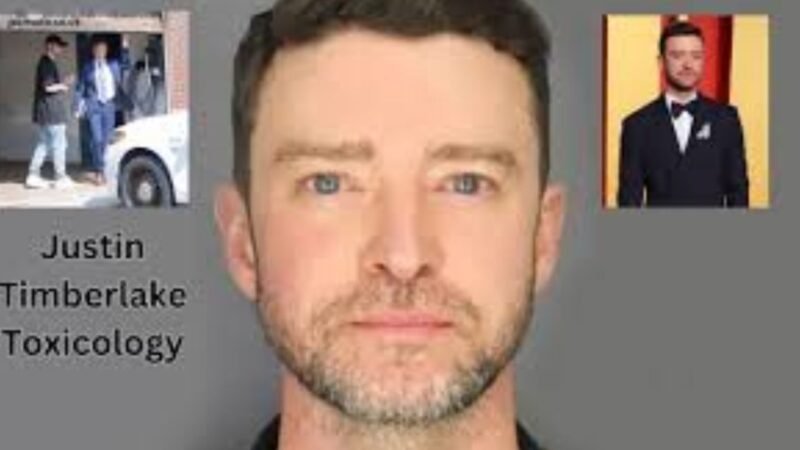The Ultimate Guide to Using SSYouTube for Downloading Videos

Introduction to SSYouTube
SSYouTube is an online tool designed to simplify the process of downloading YouTube videos. Unlike many other downloaders, SSYouTube does not require the installation of any software. This convenience makes it a popular choice among users who prefer a straightforward and quick solution. In today’s digital age, having the ability to access videos offline can be incredibly useful, whether you’re traveling, have limited data, or simply want to save content for future reference.
How to Download Videos Using SSYouTube
Downloading videos with SSYouTube is a breeze. Here’s a detailed breakdown of the steps involved:
- Find the Video: Open your web browser and navigate to YouTube. Search for the video you wish to download.
- Modify the URL: In the video’s URL, add ‘ss’ before ‘youtube.com’. For example, if the original URL is
https://www.youtube.com/watch?v=example, modify it tohttps://www.ssyoutube.com/watch?v=example. - Choose the Format: After modifying the URL and pressing enter, you will be redirected to the SSYouTube website. Here, you will see options to select the video format and quality. SSYouTube supports various formats including MP4, FLV, and 3GP, and quality options ranging from standard definition (SD) to high definition (HD) and 4K.
- Download: Once you’ve selected your preferred format and quality, click the download button. The video will begin downloading to your device.
Advantages of Using SSYouTube
SSYouTube stands out among YouTube downloaders for several reasons:
- No Software Installation: Unlike many other tools, SSYouTube works entirely online, eliminating the need to download and install any software. This not only saves storage space but also minimizes the risk of downloading malicious software.
- Multiple Formats: Users can choose from a variety of video and audio formats, ensuring compatibility with different devices and media players.
- User-Friendly Interface: The website is designed with simplicity in mind, making it accessible even for those who are not tech-savvy.
- Fast Downloads: Despite being an online tool, SSYouTube offers fast download speeds, allowing users to download even large files quickly.
Supported Formats and Quality Options
SSYouTube offers a broad range of formats and quality options to cater to different needs. This flexibility ensures that users can download videos that are compatible with various devices and media players. The supported formats include:
- MP4: The most widely used video format, compatible with almost all devices.
- FLV: Flash Video format, typically used for online video streaming.
- 3GP: A format designed for mobile devices.
- MP3: For users who only want to download the audio track of a video.
In terms of quality, SSYouTube provides options from low resolution (144p) to high definition (1080p) and even 4K resolution, depending on the availability of the original video.
Is SSYouTube Safe and Legal?
When it comes to downloading videos from the internet, safety and legality are paramount concerns. SSYouTube is generally safe to use, as it does not require the installation of any software that could potentially contain malware. However, users should always exercise caution and avoid clicking on any suspicious advertisements or pop-ups that may appear on the site.
Regarding legality, it is important to note that downloading YouTube videos is against YouTube’s terms of service, unless you have explicit permission from the content creator or the video is available for download (such as through YouTube Premium). Users should ensure they are complying with copyright laws and only download content for personal use or with the necessary permissions.
Alternatives to SSYouTube
While SSYouTube is a great tool for downloading YouTube videos, there are several other alternatives that offer similar functionalities. Here are a few notable ones:
- 4K Video Downloader: This tool is known for its ability to download videos in 4K resolution. It also supports downloading playlists and subtitles.
- Y2Mate: Another popular online downloader, Y2Mate has a simple interface and supports a variety of formats and quality options.
- ClipGrab: ClipGrab not only downloads videos from YouTube but also from other platforms like Vimeo and Dailymotion. It also includes a built-in search function and conversion capabilities.
Tips for Using SSYouTube Effectively
To make the most out of SSYouTube, consider the following tips:
- Check the Quality: Always check the quality options before downloading to ensure you’re getting the best possible version of the video.
- Avoid Pop-ups: Be cautious of any pop-ups or advertisements that may appear. These can often lead to unwanted software or malware.
- Use a VPN: If you’re concerned about privacy, using a VPN can help protect your online activity.
- Respect Copyright: Always ensure you have the right to download the content. Avoid downloading copyrighted material without permission.
Downloading Playlists with SSYouTube
One of the advanced features of SSYouTube is its ability to download entire playlists. This can be particularly useful if you want to save a series of educational videos or a music playlist. Here’s how to do it:
- Find the Playlist: Go to YouTube and locate the playlist you want to download.
- Modify the URL: Add ‘ss’ before ‘youtube.com’ in the playlist’s URL.
- Choose the Format and Quality: On the SSYouTube site, select your preferred format and quality.
- Download: Click the download button to start downloading the entire playlist.
Converting YouTube Videos to MP3 with SSYouTube
For users who are only interested in the audio track of a YouTube video, SSYouTube also offers the option to convert videos to MP3. This can be particularly useful for downloading music or podcasts. Here’s how to do it:
- Find the Video: Locate the video on YouTube that you want to convert to MP3.
- Modify the URL: Add ‘ss’ before ‘youtube.com’ in the video’s URL.
- Select MP3 Format: On the SSYouTube website, choose MP3 as your preferred format.
- Download: Click the download button to save the audio track to your device.
Understanding the Legal Implications of Using SSYouTube
As previously mentioned, it is important to understand the legal implications of downloading YouTube videos. While SSYouTube provides a convenient way to download videos, users must adhere to copyright laws and YouTube’s terms of service. Downloading videos without permission can lead to legal issues, and it is always best to seek the necessary permissions before downloading content.
User Experiences and Reviews of SSYouTube
SSYouTube has received positive feedback from users for its ease of use and versatility. Many users appreciate the fact that it does not require any software installation and offers fast download speeds. However, some users have reported issues with pop-up advertisements and the occasional inability to download certain videos. Overall, the consensus is that SSYouTube is a reliable tool for downloading YouTube videos, provided users exercise caution and respect copyright laws.
Frequently Asked Questions
What is SSYouTube?
SSYouTube is an online tool that allows users to download videos from YouTube by simply modifying the URL and selecting the desired format and quality.
How do I use SSYouTube to download a video?
To use SSYouTube, find the YouTube video you want to download, modify the URL by adding ‘ss’ before ‘youtube.com’, select your preferred format and quality, and click download.
Is SSYouTube safe to use?
Yes, SSYouTube is generally safe to use. However, always ensure you are downloading content legally and avoid any suspicious advertisements or pop-ups.
Can I download YouTube videos in HD using SSYouTube?
Yes, SSYouTube allows users to download videos in various qualities, including HD and even 4K resolution, depending on the original video’s availability.
Are there any alternatives to SSYouTube?
Yes, alternatives like 4K Video Downloader, Y2Mate, and ClipGrab offer similar functionalities and additional features.
What formats does SSYouTube support?
SSYouTube supports multiple formats including MP4, FLV, 3GP, and more, allowing users to choose the format that best suits their needs.
Conclusion
SSYouTube provides a hassle-free solution for downloading YouTube videos in various formats and qualities. Its ease of use, combined with the absence of software installation, makes it a top choice for users looking to save their favorite content for offline viewing. By following the steps outlined in this guide, you can quickly and safely download videos using SSYouTube. Always remember to respect copyright laws and download responsibly.